|
|
||
|
|
||
| | | Products | | | Contact Us | | | Who We Are | | | Demo | | |
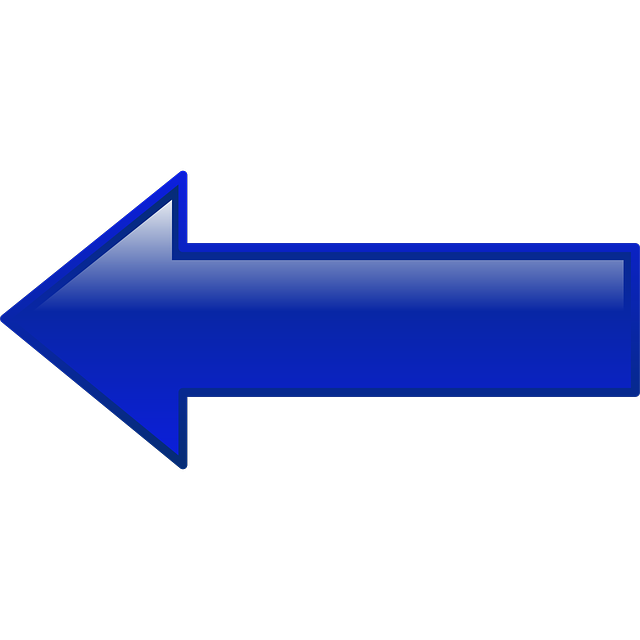 |
Demonstration Tour | 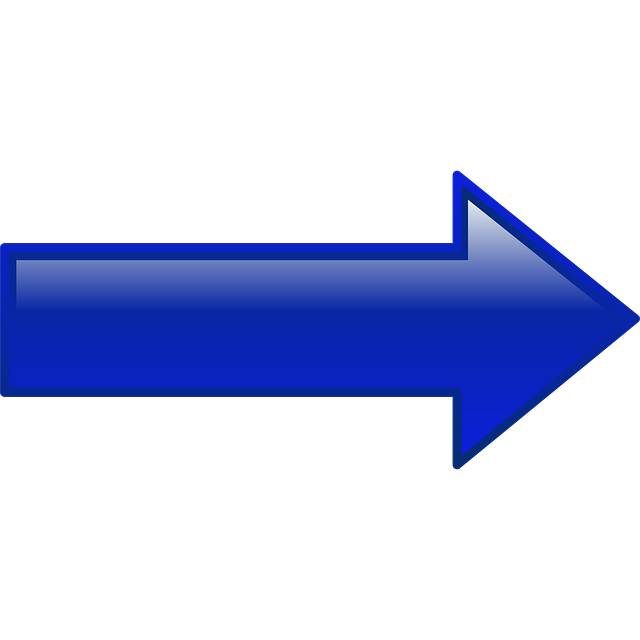 |
You can create a portfolio of securities to track their characteristics, statistics and quantities, run analytics, and even comment on each one.
Portfolios are available firm-wide, based on login id. Your firm name is listed at the top of the main Portfolio page and again in the upper right-hand corner. The example below shows the main Portfolio page with the firm name "eMBS Demonstration Tour." This page lists all portfolios within the firm account--HOUSEACCT and ARBACCT. Your portfolios are kept on our system until you delete them, and you may create and customize as many as you need.
At the bottom of this page are special-purpose portfolios--groupings of securities eMBS thinks are of special interest based on characteristics. These special-purpose portfolios are automatically available to all clients, and are created and maintained by eMBS.
You can take a number of actions on Portfolios, shown at the top of the page in the example below. Portfolios are built a number of ways: by typing in the information, copy/pasting the data from a spreadsheet, or uploading a file. You can run analytics on your portfolios such as calculating P&I or Geographic Exposure and look at loan distribution for key attributes such as FICO/OCS and LTV. Additionally, you can search across all of your portfolios, or compute a balance summary across all of your portfolios.
There are two ways to send a portfolio to someone else--inside or outside of your firm. You can email a special link to a portfolio, which allows the recipient access to only that portfolio. The other way is to email a spreadsheet containing the data in the portfolio. Or, you can save a portfolio as a spreadsheet on your local system, optionally modify the spreadsheet, and then mail it out.
Continue in this demo to see more specifics about the Portfolio capabilities of eMBS.
| eMBS Demonstration Tour Portfolios |
|---|
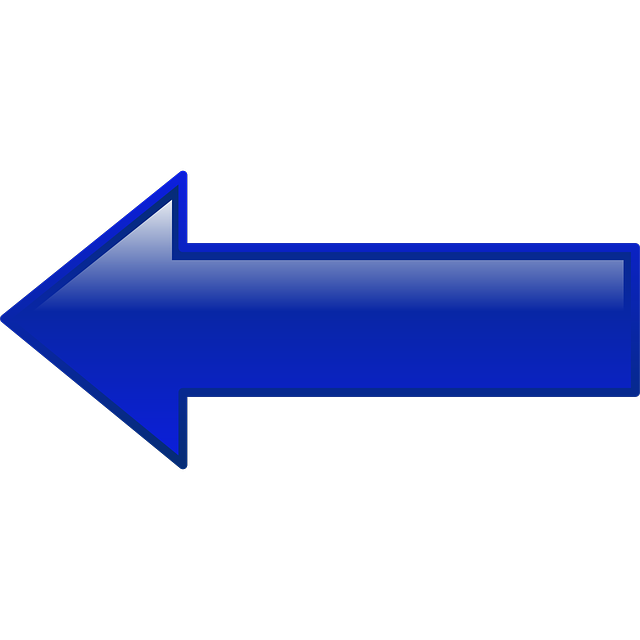 |
Demonstration Tour | 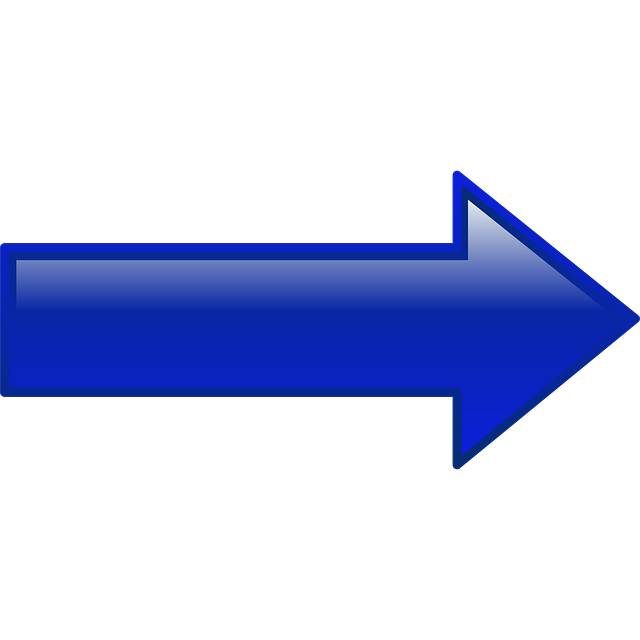 |